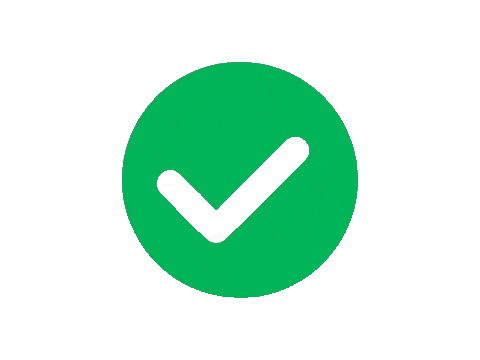Unified Payments Interface (UPI) has revolutionized the way we handle transactions. It allows for instant money transfers, making payments as easy as sending a text.
But, just like any tech-driven service, UPI isn’t immune to hiccups. A failed UPI payment can be frustrating, especially when you’re in a hurry.
In this guide, we’ll walk you through understanding why UPI payments fail and how to resolve these issues swiftly.
Understanding UPI Payments ? Definition and Purpose
UPI, developed by the National Payments Corporation of India (NPCI), is a digital payment system that enables users to transfer money instantly between bank accounts using a mobile device.
The system’s primary goal is to simplify financial transactions, making them quick and hassle-free.
How UPI Works
UPI works by linking multiple bank accounts to a single mobile application. You can perform a variety of transactions, such as sending money, paying bills, and checking your account balance.
The simplicity of UPI lies in its ability to use a single interface for all these transactions, eliminating the need for multiple apps or complicated procedures.
Common Causes of UPI Payment Failures
Network Issues
One of the most frequent culprits behind failed UPI payments is network problems. If your internet connection is unstable, the transaction might not process successfully.
Incorrect Details
Another common issue is entering incorrect details. A small typo in the UPI ID or the transaction amount can cause a payment to fail.
Loading…
Bank Server Issues
Sometimes, the issue isn’t on your end. Bank servers might be down or experiencing technical difficulties, leading to payment failures.
App Glitches
Bugs or glitches within the UPI app can also cause transactions to fail. It’s essential to keep your app updated to avoid such issues.
Steps to Resolve Failed UPI Payments
Check Your Internet Connection
Wi-Fi vs Mobile Data
First things first, check your internet connection. Whether you’re using Wi-Fi or mobile data, a stable connection is crucial for processing UPI transactions. If you’re on Wi-Fi, try switching to mobile data or vice versa to see if that resolves the issue.
Troubleshooting Tips
If you’re experiencing connectivity issues, restart your router or toggle airplane mode on your device to reset your network connection. These simple steps can sometimes resolve the problem.
Verify Payment Details
Double-Check UPI ID
Ensure that you’ve entered the correct UPI ID. A minor mistake can lead to failed transactions. Cross-check the ID and other details before resubmitting the payment.
Confirm Amount and Transaction Details
Verify the amount and other transaction details to make sure everything is accurate. Errors in these details can prevent the transaction from going through.
Update Your UPI App
Importance of App Updates
Keeping your UPI app updated is crucial. Developers frequently release updates to fix bugs and improve performance. An outdated app might encounter issues that prevent transactions from processing.
How to Update Your App
To update your UPI app, go to your device’s app store, search for the app, and install any available updates. This simple step can often resolve issues related to app glitches.
Contact Your Bank
How to Reach Customer Support
If you’ve checked everything on your end and the issue persists, contact your bank’s customer support. They can provide insights into any ongoing issues with their server or account-specific problems.
What Information to Provide
When contacting support, provide details such as the UPI ID, transaction amount, and the time of the transaction. This information will help them investigate and resolve the issue more efficiently.
Wait for Automatic Resolution
Typical Resolution Times
In many cases, failed UPI payments are automatically resolved within a few hours. If the issue is on the bank’s side, it might take a bit longer, but most banks aim to resolve such issues promptly.
When to Follow Up
If the payment still hasn’t gone through after the expected resolution time, follow up with your bank or the UPI app’s support team for an update.
Use Alternative Payment Methods
When to Use Other Methods
If you’re facing persistent issues with UPI payments, consider using alternative payment methods like debit/credit cards, net banking, or digital wallets. These methods can serve as temporary solutions while you resolve the UPI issues.
Pros and Cons of Alternatives
Each payment method has its pros and cons. While alternatives might offer a quick fix, they might not always be as convenient or cost-effective as UPI.
Preventing Future UPI Payment Failures
Keep Your App and Bank Information Updated
Importance of Regular Updates
Regularly updating your UPI app and keeping your bank information current can prevent many issues. Ensure that your app and bank details are always up-to-date to avoid potential problems.
Checking for System Upgrades
Be aware of any system upgrades or maintenance schedules for your bank or UPI app. These upgrades can sometimes cause temporary disruptions, so it’s good to stay informed.
Monitor Your Bank Account
Regular Account Checks
Regularly monitoring your bank account can help you spot any discrepancies early on. This practice can also help you quickly identify if a payment has failed or been deducted incorrectly.
Setting Up Alerts
Consider setting up alerts for transactions. This way, you’ll receive notifications for every transaction, helping you keep track of your payments and account activity.
Educate Yourself About UPI Transactions
Understanding UPI Features
Familiarize yourself with all the features and functionalities of UPI. Knowing how UPI works can help you troubleshoot issues more effectively.
Staying Informed About Updates
Stay informed about updates and changes to UPI. Understanding the latest features and improvements can help you avoid potential issues and make the most of the UPI system.
Conclusion
Dealing with failed UPI payments can be frustrating, but understanding the common causes and knowing how to resolve them can make the process much smoother.
By following the steps outlined above and staying informed about UPI, you can minimize disruptions and enjoy seamless transactions.